Teradata MCP Server
Enables AI agents and users to query, analyze, and manage Teradata databases through modular tools for search, data quality, administration, and data science operations. Provides comprehensive database interaction capabilities including RAG applications, feature store management, and vector operations.
README
<p align="center"> <!-- Optional: replace with a logo if you have one --> <!-- <img src="docs/media/logo.svg" alt="Teradata MCP Server" width="120"> -->
</p>
<h1 align="center">Teradata MCP Server</h1>
<p align="center"> <a href="https://github.com/Teradata/teradata-mcp-server/blob/main/docs/README.md"> <img alt="docs" src="https://img.shields.io/badge/docs-readme-555?logo=readthedocs"> </a> <a href="https://github.com/Teradata/teradata-mcp-server/releases"> <img alt="release" src="https://img.shields.io/github/v/release/Teradata/teradata-mcp-server?display_name=tag&sort=semver"> </a> <a href="https://pypi.org/project/teradata-mcp-server/"> <img alt="PyPI" src="https://img.shields.io/pypi/v/teradata-mcp-server"> </a> <a href="https://pypi.org/project/teradata-mcp-server/"> <img alt="downloads" src="https://img.shields.io/pypi/dm/teradata-mcp-server?label=downloads&color=2ea44f"> </a> <a href="./examples/app-flowise/flowise_teradata_agents/README.md"> <img alt="docs" src="https://img.shields.io/badge/Teradata--Agents-Setup-green"> </a> </p>
<p align="center"> Model Context Protocol (MCP) server for Teradata </p>
<p align="center"> ✨ <a href="https://github.com/Teradata/teradata-mcp-server?tab=readme-ov-file#quick-start-with-claude-desktop-no-installation">Quickstart with Claude Desktop </a> or <a href="https://github.com/Teradata/teradata-mcp-server/blob/main/docs/README.md#-quick-start"> your favorite tool</a> in <5 minute ✨ </p>
Overview
The Teradata MCP server provides sets of tools and prompts, grouped as modules for interacting with Teradata databases. Enabling AI agents and users to query, analyze, and manage their data efficiently.
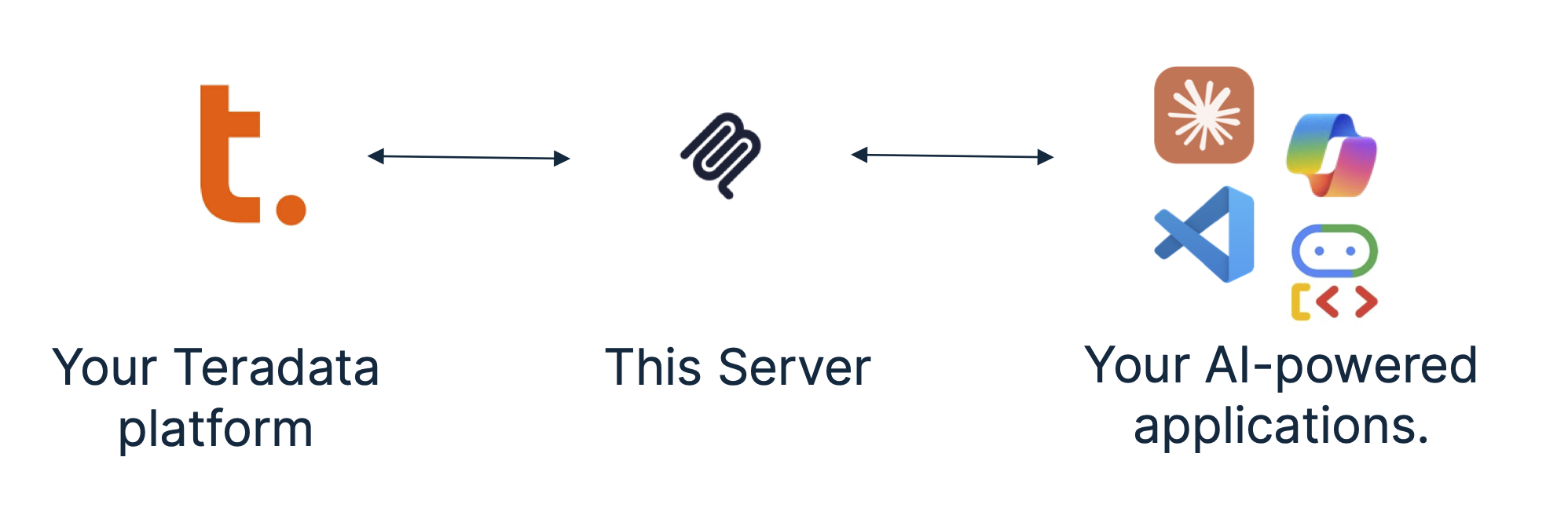
Key features
Available tools and prompts
We are providing groupings of tools and associated helpful prompts to support all type of agentic applications on the data platform.
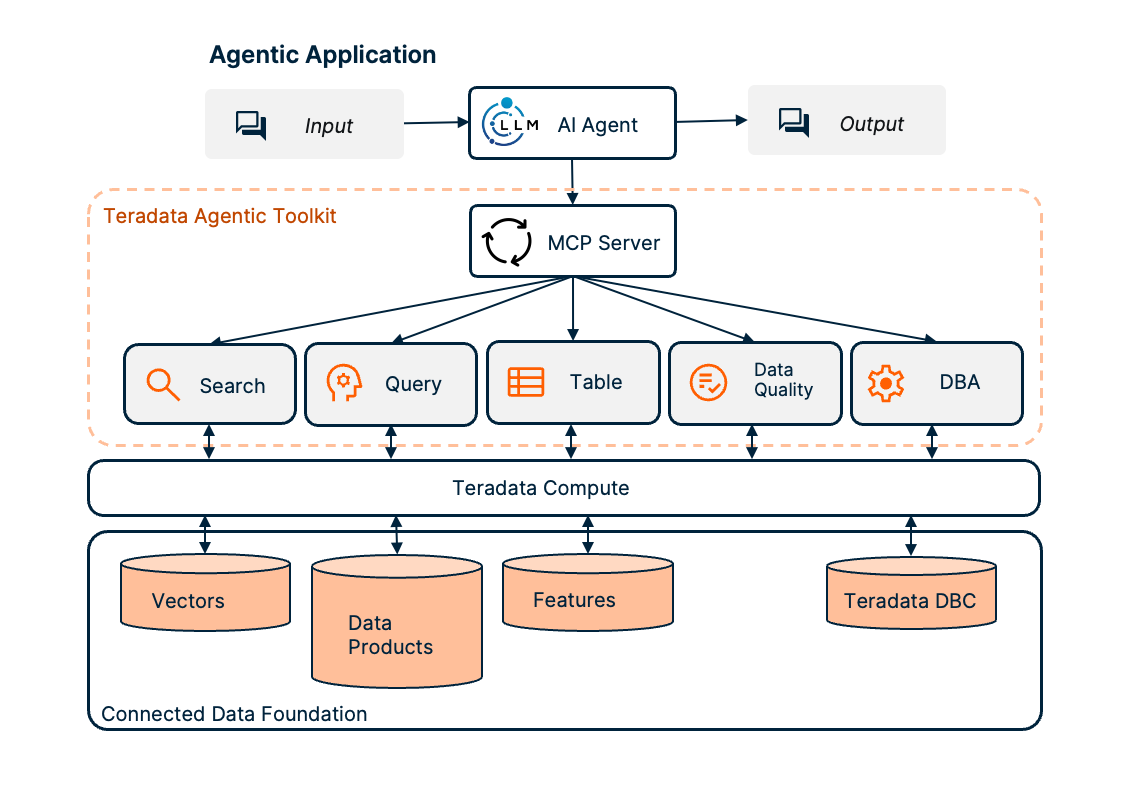
- Search tools, prompts and resources to search and manage vector stores.
- RAG Tools rapidly build RAG applications.
- Query tools, prompts and resources to query and navigate your Teradata platform:
- Table tools, to efficiently and predictably access structured data models:
- Feature Store Tools to access and manage the Teradata Enterprise Feature Store.
- Semantic layer definitions to easily implement domain-specific tools, prompts and resources for your own business data models.
- Data Quality tools, prompts and resources accelerate exploratory data analysis:
- DBA tools, prompts and resources to facilitate your platform administration tasks:
- Data Scientist tools, prompts, and resources to build powerful AI agents and workflows for data-driven applications.
Quick start with Claude Desktop (no installation)
Prefer to use other tools? Check out our Quick Starts for VS Code/Copilot, Open WebUI, or dive into simple code examples! You can use Claude Desktop to give the Teradata MCP server a quick try, Claude can manage the server in the background using
uv. No permanent installation needed.
Pre-requisites
- Get your Teradata database credentials or create a free sandbox at Teradata Clearscape Experience.
- Install Claude Desktop.
- Install uv. If you are on MacOS, Use Homebrew:
brew install uv, on Windows you may usepip install uvas an alternative to the installer.
Configure the claude_desktop_config.json (Settings>Developer>Edit Config) by adding the configuration below, updating the database username, password and URL:
{
"mcpServers": {
"teradata": {
"command": "uvx",
"args": ["teradata-mcp-server"],
"env": {
"DATABASE_URI": "teradata://<USERNAME>:<PASSWORD>@<HOST_URL>:1025/<USERNAME>"
}
}
}
}
Installation Instructions
Follow this process to install your server, connect it to your Teradata platform and integrated your tools.
Step 1. - Identify the running Teradata System, you need username, password and host details. If you do not have a Teradata system to connect to, then leverage Teradata Clearscape Experience
Step 2. - To install, configure and run the MCP server, refer to the Teradata MCP Server Documentation.
Step 3. - There are many client options available, the Client Guide explains how to configure and run a sample of different clients.
<br>
Check out our libraries of curated examples or video guides.
<br>
Contributing
Please refer to the Contributing guide and the Developer Guide.
Certification
<a href="https://glama.ai/mcp/servers/@Teradata/teradata-mcp-server"> <img width="380" height="200" src="https://glama.ai/mcp/servers/@Teradata/teradata-mcp-server/badge" alt="Teradata Server MCP server" /> </a>
Recommended Servers
playwright-mcp
A Model Context Protocol server that enables LLMs to interact with web pages through structured accessibility snapshots without requiring vision models or screenshots.
Audiense Insights MCP Server
Enables interaction with Audiense Insights accounts via the Model Context Protocol, facilitating the extraction and analysis of marketing insights and audience data including demographics, behavior, and influencer engagement.
Magic Component Platform (MCP)
An AI-powered tool that generates modern UI components from natural language descriptions, integrating with popular IDEs to streamline UI development workflow.
VeyraX MCP
Single MCP tool to connect all your favorite tools: Gmail, Calendar and 40 more.
Kagi MCP Server
An MCP server that integrates Kagi search capabilities with Claude AI, enabling Claude to perform real-time web searches when answering questions that require up-to-date information.
graphlit-mcp-server
The Model Context Protocol (MCP) Server enables integration between MCP clients and the Graphlit service. Ingest anything from Slack to Gmail to podcast feeds, in addition to web crawling, into a Graphlit project - and then retrieve relevant contents from the MCP client.
Qdrant Server
This repository is an example of how to create a MCP server for Qdrant, a vector search engine.
Neon Database
MCP server for interacting with Neon Management API and databases
Exa Search
A Model Context Protocol (MCP) server lets AI assistants like Claude use the Exa AI Search API for web searches. This setup allows AI models to get real-time web information in a safe and controlled way.
E2B
Using MCP to run code via e2b.