MotaWord MCP Server
This MCP gives you full control over your translation projects from start to finish. You can log in anytime to see what stage your project is in — whether it’s being translated, reviewed, or completed. You don’t have to guess or follow up via email.
README
MotaWord MCP (Model Context Protocol)
The MotaWord MCP (Model Context Protocol) is a private interface that provides structured, real-time access to translation project data. It’s designed to offer external systems (like LLMs, automation tools, or admin dashboards) context-aware visibility into the status, structure, and progress of ongoing translation jobs on the MotaWord platform.
This protocol enables seamless monitoring of translation workflows, allowing authorized systems or users to retrieve current project states—translation, review, or completion—without relying on manual updates or emails.
⚠️ Note: This is a private, closed-source repository used for documentation and reference only.
🔗 API Access
Base URL:
https://api.motaword.com/mcp
Authentication is required for access. Please refer to internal documentation or your API key provisioning contact for credentials.
🔐 Authentication
MCP uses token-based authentication. Tokens must be included in the request header:
Authorization: Bearer YOUR_TOKEN_HERE
yaml Copy Edit
To obtain credentials, contact your MotaWord integration manager or support team.
🎯 Use Cases
- Provide LLMs or middleware with real-time translation project context
- Monitor the lifecycle of a project: from creation → translation → review → delivery
- Enable dashboard visualizations or notification triggers based on live project data
- Power internal tools that need to surface project status programmatically
🖼️ Usage Showcase (Claude AI)
Below is an example of how Claude AI interacts with the MotaWord MCP to surface project details in a contextual, conversational interface:
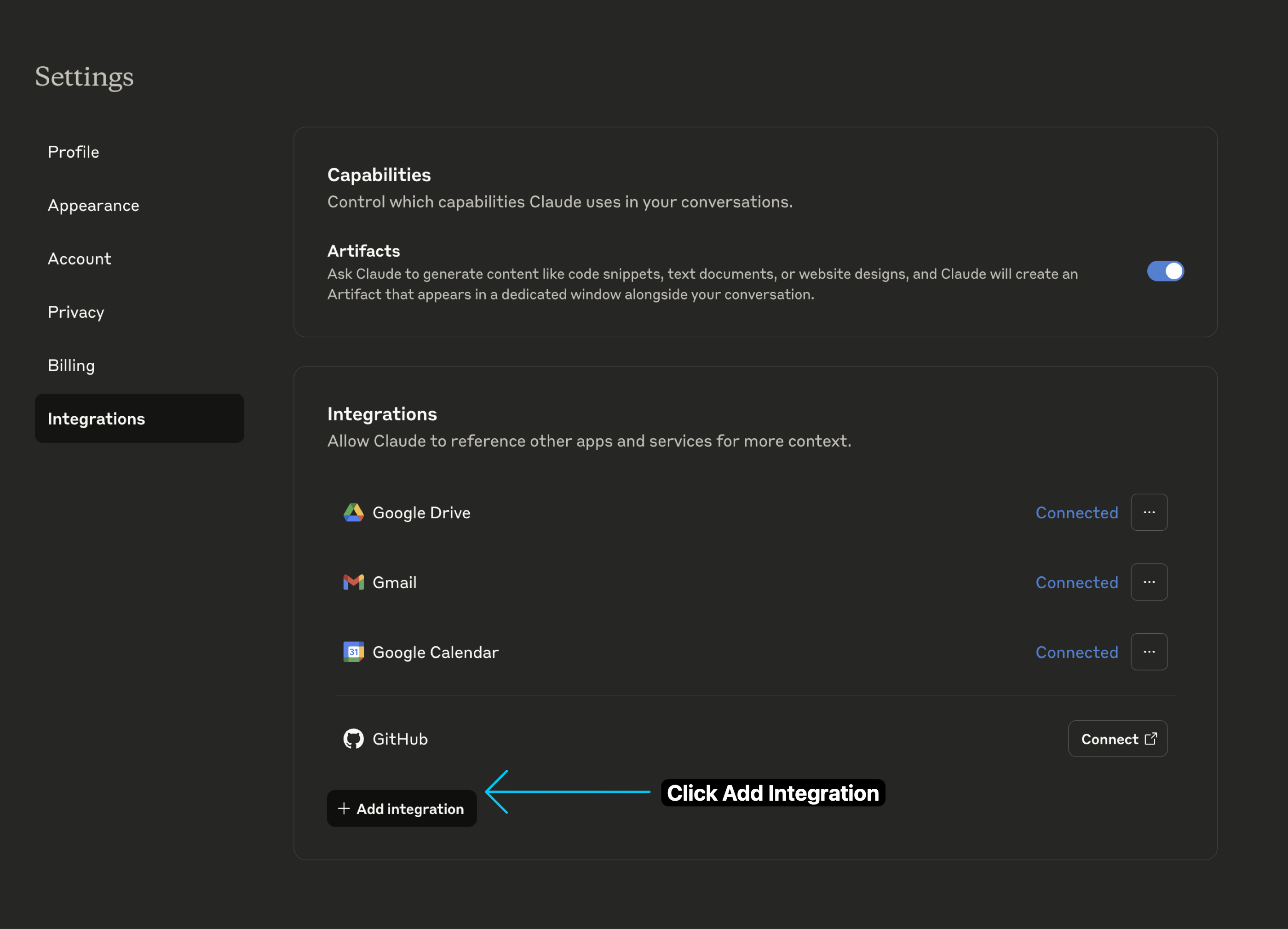
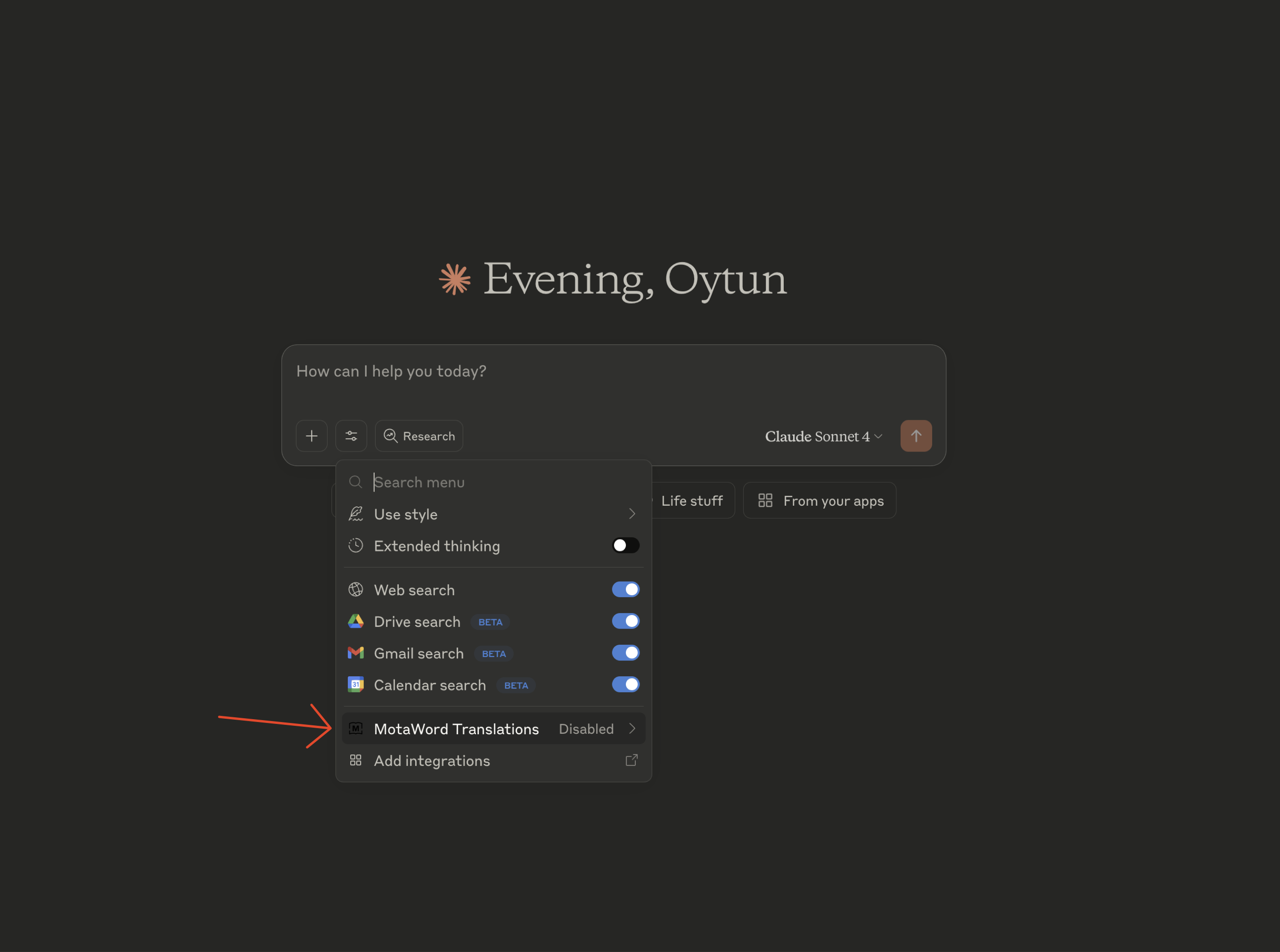
🏢 About MotaWord
MotaWord is a cloud-based professional translation platform that combines collaborative human translation with scalable API-driven workflows. We support over 110 languages and serve clients across legal, financial, tech, and academic sectors.
📝 License
This repository and protocol are proprietary to MotaWord. All rights reserved. Not intended for public use or distribution.
📬 Contact
- Website: www.motaword.com
- Support: info@motaword.com
Recommended Servers
playwright-mcp
A Model Context Protocol server that enables LLMs to interact with web pages through structured accessibility snapshots without requiring vision models or screenshots.
Magic Component Platform (MCP)
An AI-powered tool that generates modern UI components from natural language descriptions, integrating with popular IDEs to streamline UI development workflow.
Audiense Insights MCP Server
Enables interaction with Audiense Insights accounts via the Model Context Protocol, facilitating the extraction and analysis of marketing insights and audience data including demographics, behavior, and influencer engagement.
VeyraX MCP
Single MCP tool to connect all your favorite tools: Gmail, Calendar and 40 more.
graphlit-mcp-server
The Model Context Protocol (MCP) Server enables integration between MCP clients and the Graphlit service. Ingest anything from Slack to Gmail to podcast feeds, in addition to web crawling, into a Graphlit project - and then retrieve relevant contents from the MCP client.
Kagi MCP Server
An MCP server that integrates Kagi search capabilities with Claude AI, enabling Claude to perform real-time web searches when answering questions that require up-to-date information.
E2B
Using MCP to run code via e2b.
Neon Database
MCP server for interacting with Neon Management API and databases
Exa Search
A Model Context Protocol (MCP) server lets AI assistants like Claude use the Exa AI Search API for web searches. This setup allows AI models to get real-time web information in a safe and controlled way.
Qdrant Server
This repository is an example of how to create a MCP server for Qdrant, a vector search engine.