MCP Server ODBC via SQLAlchemy
Mirror of
MCP-Mirror
README
MCP Server ODBC via SQLAlchemy
A lightweight MCP (Model Context Protocol) server for ODBC built with FastAPI, pyodbc, and SQLAlchemy. This server is compatible with Virtuoso DBMS and other DBMS backends that implement a SQLAlchemy provider.
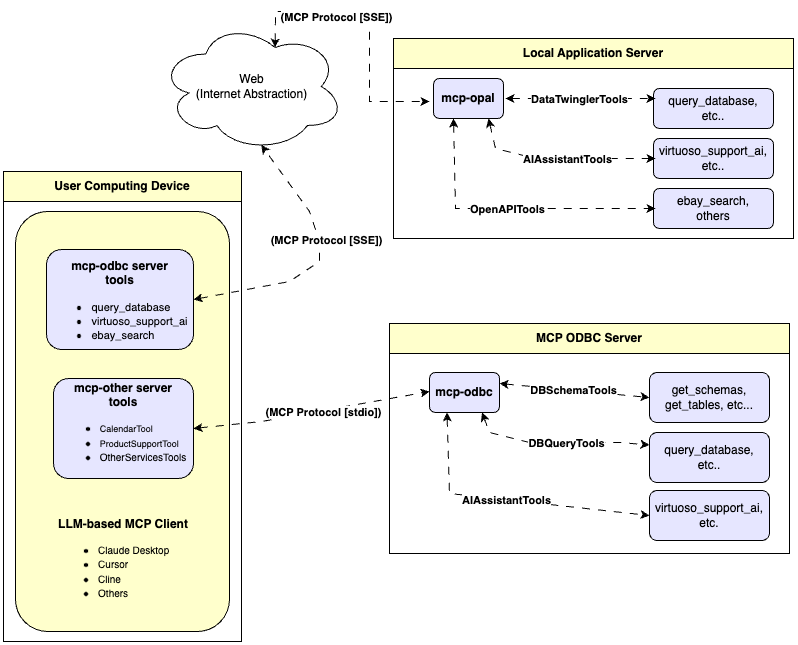
Features
- Get Schemas: Fetch and list all schema names from the connected database.
- Get Tables: Retrieve table information for specific schemas or all schemas.
- Describe Table: Generate a detailed description of table structures, including:
- Column names and data types
- Nullable attributes
- Primary and foreign keys
- Search Tables: Filter and retrieve tables based on name substrings.
- Execute Stored Procedures: In the case of Virtuoso, execute stored procedures and retrieve results.
- Execute Queries:
- JSONL result format: Optimized for structured responses.
- Markdown table format: Ideal for reporting and visualization.
Prerequisites
-
Install uv:
pip install uvOr use Homebrew:
brew install uv -
unixODBC Runtime Environment Checks:
-
Check installation configuration (i.e., location of key INI files) by running:
odbcinst -j -
List available data source names by running:
odbcinst -q -s -
ODBC DSN Setup: Configure your ODBC Data Source Name (
~/.odbc.ini) for the target database. Example for Virtuoso DBMS:[VOS] Description = OpenLink Virtuoso Driver = /path/to/virtodbcu_r.so Database = Demo Address = localhost:1111 WideAsUTF16 = Yes -
SQLAlchemy URL Binding: Use the format:
virtuoso+pyodbc://user:password@VOS
Installation
Clone this repository:
git clone https://github.com/OpenLinkSoftware/mcp-sqlalchemy-server.git
cd mcp-sqlalchemy-server
Environment Variables
Update your .envby overriding the defaults to match your preferences
ODBC_DSN=VOS
ODBC_USER=dba
ODBC_PASSWORD=dba
API_KEY=xxx
Configuration
For Claude Desktop users:
Add the following to claude_desktop_config.json:
{
"mcpServers": {
"my_database": {
"command": "uv",
"args": ["--directory", "/path/to/mcp-sqlalchemy-server", "run", "mcp-sqlalchemy-server"],
"env": {
"ODBC_DSN": "dsn_name",
"ODBC_USER": "username",
"ODBC_PASSWORD": "password",
"API_KEY": "sk-xxx"
}
}
}
}
Usage
Database Management System (DBMS) Connection URLs
Here are the pyodbc URL examples for connecting to DBMS systems that have been tested using this mcp-server.
| Database | URL Format |
|---|---|
| Virtuoso DBMS | virtuoso+pyodbc://user:password@ODBC_DSN |
| PostgreSQL | postgresql://user:password@localhost/dbname |
| MySQL | mysql+pymysql://user:password@localhost/dbname |
| SQLite | sqlite:///path/to/database.db |
| Once connected, you can interact with your WhatsApp contacts through Claude, leveraging Claude's AI capabilities in your WhatsApp conversations. |
Tools Provided
| name | description |
|---|---|
| get_schemas | List database schemas accessible to connected database management system (DBMS). |
| get_tables | List tables associated with a selected database schema. |
| describe_table | Provide the description of a table associated with a designated database schema. This includes information about column names, data types, nulls handling, autoincrement, primary key, and foreign keys |
| filter_table_names | List tables, based on a substring pattern from the q input field, associated with a selected database schema. |
| query_database | Execute a SQL query and return results in JSONL format. |
| execute_query | Execute a SQL query and return results in JSONL format. |
| execute_query_md | Execute a SQL query and return results in Markdown table format. |
| spasql_query | Execute a SPASQL query and return results. |
| sparql_query | Execute a SPARQL query and return results. |
| virtuoso_support_ai | Interact with the Virtuoso Support Assistant/Agent -- a Virtuoso-specific feature for interacting with LLMs |
Troubleshooting
For easier troubleshooting:
-
Install the MCP Inspector:
npm install -g @modelcontextprotocol/inspector -
Start the inspector:
npx @modelcontextprotocol/inspector uv --directory /path/to/mcp-sqlalchemy-server run mcp-sqlalchemy-server
Access the provided URL to troubleshoot server interactions.
Recommended Servers
playwright-mcp
A Model Context Protocol server that enables LLMs to interact with web pages through structured accessibility snapshots without requiring vision models or screenshots.
Magic Component Platform (MCP)
An AI-powered tool that generates modern UI components from natural language descriptions, integrating with popular IDEs to streamline UI development workflow.
MCP Package Docs Server
Facilitates LLMs to efficiently access and fetch structured documentation for packages in Go, Python, and NPM, enhancing software development with multi-language support and performance optimization.
Claude Code MCP
An implementation of Claude Code as a Model Context Protocol server that enables using Claude's software engineering capabilities (code generation, editing, reviewing, and file operations) through the standardized MCP interface.
@kazuph/mcp-taskmanager
Model Context Protocol server for Task Management. This allows Claude Desktop (or any MCP client) to manage and execute tasks in a queue-based system.
Linear MCP Server
Enables interaction with Linear's API for managing issues, teams, and projects programmatically through the Model Context Protocol.
mermaid-mcp-server
A Model Context Protocol (MCP) server that converts Mermaid diagrams to PNG images.
Jira-Context-MCP
MCP server to provide Jira Tickets information to AI coding agents like Cursor
Linear MCP Server
A Model Context Protocol server that integrates with Linear's issue tracking system, allowing LLMs to create, update, search, and comment on Linear issues through natural language interactions.
Sequential Thinking MCP Server
This server facilitates structured problem-solving by breaking down complex issues into sequential steps, supporting revisions, and enabling multiple solution paths through full MCP integration.