ChatGPT Apps EdgeOne Pages Starter
A minimal MCP server template for deploying to Tencent Cloud EdgeOne Pages using Next.js and edge functions. Demonstrates tool registration and widget rendering with the hello_stat example tool.
README
ChatGPT Apps SDK EdgeOne Pages Starter
This repository is a minimal EdgeOne Pages project that shows how to build an MCP server compatible with the OpenAI Apps SDK using Next.js and edge functions.
Deploy
Live Demo: https://chatgpt-apps-edgeone-pages.edgeone.run
Overview
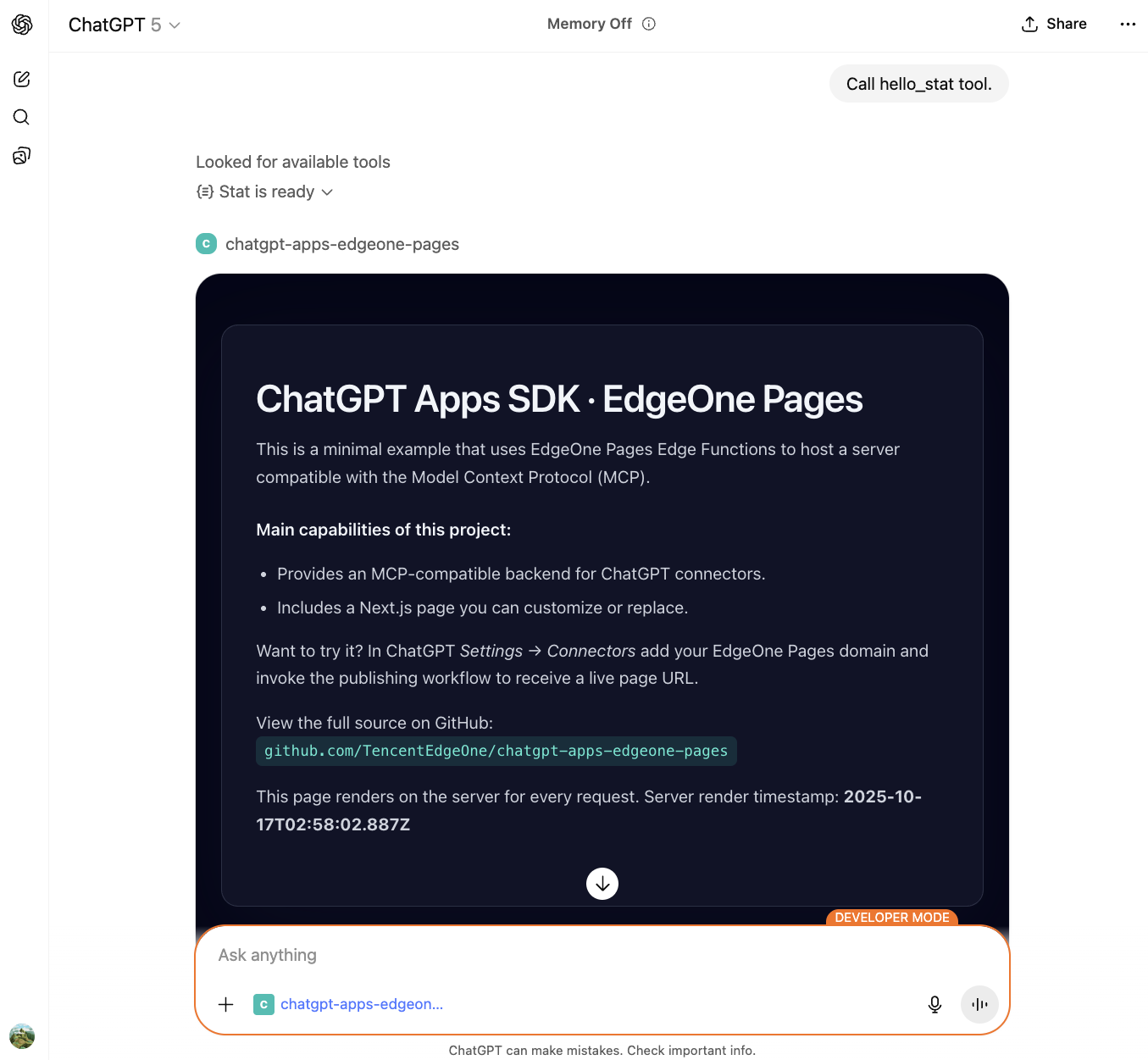
The project demonstrates how to host an MCP server with Tencent Cloud EdgeOne Pages + Functions using Next.js. The MCP server exposes tools to ChatGPT and renders widgets with structured content.
Tech Stack
- Next.js 15: React framework with App Router
- Hono: Fast, lightweight web framework for EdgeOne Functions
- MCP SDK: Model Context Protocol implementation
- Tailwind CSS: Utility-first CSS framework
- TypeScript: Type-safe development
Capabilities
- MCP server: A serverless
onRequesthandler built on EdgeOne Functions using Hono - Widget support: The
hello_stattool renders dynamic widgets with structured content - CORS support: Built-in logic keeps the server compatible with ChatGPT iframes and browser debugging
- Next.js frontend: Modern React-based UI with Tailwind CSS styling
Key files
functions/mcp/index.ts: Implements MCP JSON-RPC, registers thehello_stattool, and handles widget renderingfunctions/httpTransport.ts: Custom HTTP transport for MCP serverapp/page.tsx: Next.js landing page that explains the projectapp/layout.tsx: Root layout with global stylesapp/globals.css: Tailwind CSS configuration and global stylesedgeone.json: EdgeOne Pages configuration with CORS headers
Quick start
1. Deploy to EdgeOne Pages
- Click the button above for one-click deployment.
- After provisioning, the EdgeOne console assigns a domain that hosts both the Next.js app and the MCP endpoint.
Once deployment finishes, the Next.js app is served from the root path and functions/mcp/index.ts is automatically mapped to /mcp.
Connect from ChatGPT
- Ensure your account has ChatGPT Apps developer access.
- In ChatGPT, open Settings → Connectors → Create.
- Add the EdgeOne Pages deployment URL as the MCP server, for example:
https://<your-project-url>/mcp - Save the configuration, then call the
hello_stattool in a conversation to render a stat widget with your name.
MCP request flow
- ChatGPT calls
/mcpvia the MCP protocol, triggering theinitializeandtools/listhandshake. - When a user invokes
hello_stat, the server returns structured content with title/value/description. - The widget template is fetched from the Next.js app root and rendered in ChatGPT with the structured data.
- Errors are returned in a structured format so ChatGPT and developers can debug quickly.
Project structure
examples/chatgpt-apps-edgeone-pages/
├── app/
│ ├── layout.tsx # Next.js root layout
│ ├── page.tsx # Landing page
│ └── globals.css # Global styles with Tailwind
├── functions/
│ ├── mcp/
│ │ ├── index.ts # MCP server with hello_stat tool
│ │ └── [[default]].ts # Dynamic route handler
│ └── httpTransport.ts # Custom HTTP transport for MCP
├── edgeone.json # EdgeOne configuration
├── next.config.js # Next.js configuration
└── tailwind.config.js # Tailwind CSS configuration
Further reading
- OpenAI Apps SDK docs
- Model Context Protocol spec
- EdgeOne Pages & Functions guide
- ChatGPT connector creation guide
To extend the setup, continue evolving the MCP logic in functions/mcp/index.ts. EdgeOne Pages scales compute as needed.
Recommended Servers
playwright-mcp
A Model Context Protocol server that enables LLMs to interact with web pages through structured accessibility snapshots without requiring vision models or screenshots.
Audiense Insights MCP Server
Enables interaction with Audiense Insights accounts via the Model Context Protocol, facilitating the extraction and analysis of marketing insights and audience data including demographics, behavior, and influencer engagement.
Magic Component Platform (MCP)
An AI-powered tool that generates modern UI components from natural language descriptions, integrating with popular IDEs to streamline UI development workflow.
VeyraX MCP
Single MCP tool to connect all your favorite tools: Gmail, Calendar and 40 more.
Kagi MCP Server
An MCP server that integrates Kagi search capabilities with Claude AI, enabling Claude to perform real-time web searches when answering questions that require up-to-date information.
graphlit-mcp-server
The Model Context Protocol (MCP) Server enables integration between MCP clients and the Graphlit service. Ingest anything from Slack to Gmail to podcast feeds, in addition to web crawling, into a Graphlit project - and then retrieve relevant contents from the MCP client.
Qdrant Server
This repository is an example of how to create a MCP server for Qdrant, a vector search engine.
Neon Database
MCP server for interacting with Neon Management API and databases
Exa Search
A Model Context Protocol (MCP) server lets AI assistants like Claude use the Exa AI Search API for web searches. This setup allows AI models to get real-time web information in a safe and controlled way.
E2B
Using MCP to run code via e2b.