AGE-MCP-Server
Mirror of
MCP-Mirror
README
AGE-MCP-Server

Apache AGE MCP Server
Apache AGE™ is a PostgreSQL Graph database compatible with PostgreSQL's distributed assets and leverages graph data structures to analyze and use relationships and patterns in data.
Azure Database for PostgreSQL is a managed database service that is based on the open-source Postgres database engine.
Introducing support for Graph data in Azure Database for PostgreSQL (Preview).
Table of Contents
Prerequisites
- Python 3.13 and above
- This module runs on psycopg
- Enable the Apache AGE extension in your Azure Database for PostgreSQL instance. Login Azure Portal, go to 'server parameters' blade, and check 'AGE" on within 'azure.extensions' and 'shared_preload_libraries' parameters. See, above blog post for more information.
- Load the AGE extension in your PostgreSQL database.
CREATE EXTENSION IF NOT EXISTS age CASCADE;
- Claude Download from Claude Desktop Client or,
brew install claude
For configuration, see Add the Filesystem MCP Server.
Install
- with brew
brew tap rioriost/age-mcp-server
brew install age-mcp-server
- with uv
uv init your_project
cd your_project
uv venv
source .venv/bin/activate
uv add age-mcp-server
- with python venv on macOS / Linux
mkdir your_project
cd your_project
python3 -m venv .venv
source .venv/bin/activate
python3 -m pip install age-mcp-server
- with python venv on Windows
mkdir your_project
cd your_project
python -m venv venv
.\venv\Scripts\activate
python -m pip install age-mcp-server
Usage
-
on macOS
claude_desktop_config.jsonis located in~/Library/Application Support/Claude/. -
on Windows You need to create a new
claude_desktop_config.jsonunder%APPDATA%\Claude. -
Homebrew on macOS
Homebrew installs age-mcp-server into $PATH.
{
"mcpServers": {
"age-manager": {
"command": "age-mcp-server",
"args": [
"--pg-con-str",
"host=your_server.postgres.database.azure.com port=5432 dbname=postgres user=your_username password=your_password",
]
}
}
}
- uv / Pyhon venv
On macOS:
{
"mcpServers": {
"age-manager": {
"command": "/Users/your_username/.local/bin/uv",
"args": [
"--directory",
"/path/to/your_project",
"run",
"age-mcp-server",
"--pg-con-str",
"host=your_server.postgres.database.azure.com port=5432 dbname=postgres user=your_username password=your_password",
]
}
}
}
On Windows:
{
"mcpServers": {
"age-manager": {
"command": "C:\\Users\\USER\\.local\\bin\\uv.exe",
"args": [
"--directory",
"C:\\path\\to\\your_project",
"run",
"age-mcp-server",
"--pg-con-str",
"host=your_server.postgres.database.azure.com port=5432 dbname=postgres user=your_username password=your_password",
]
}
}
}
After saving claude_desktop_config.json, start Claude Desktop Client.
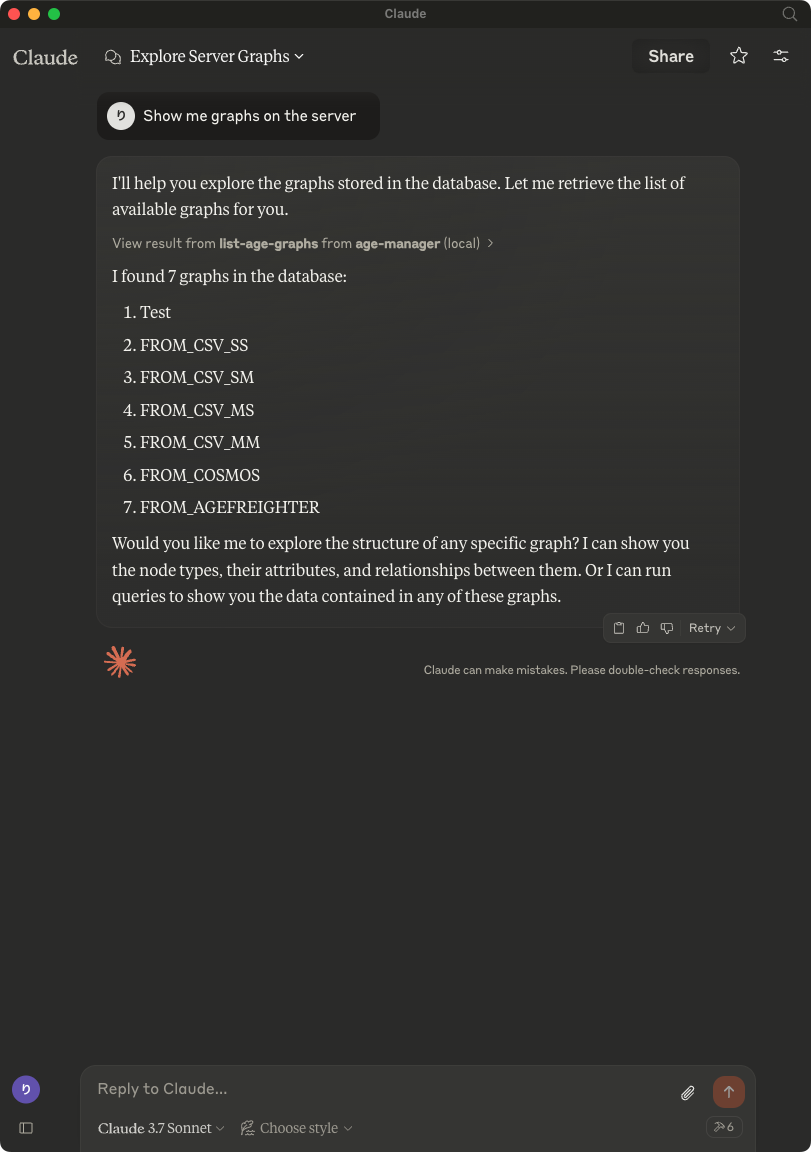
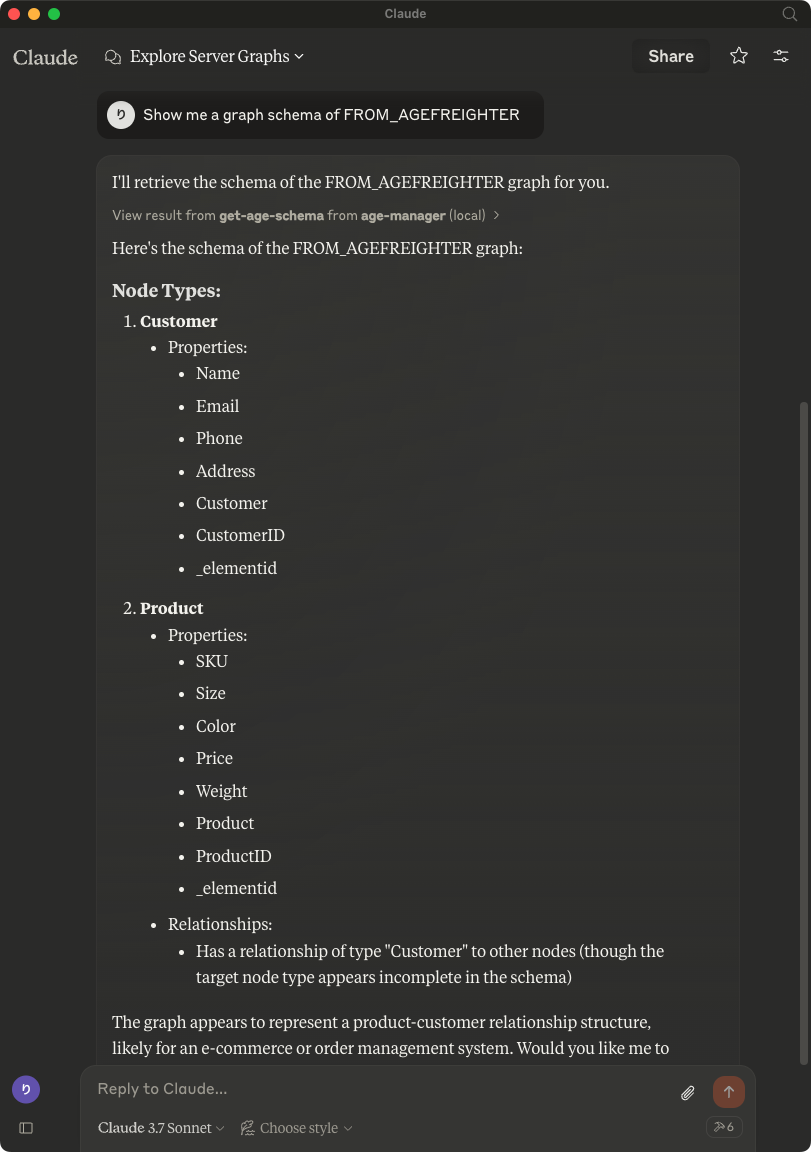
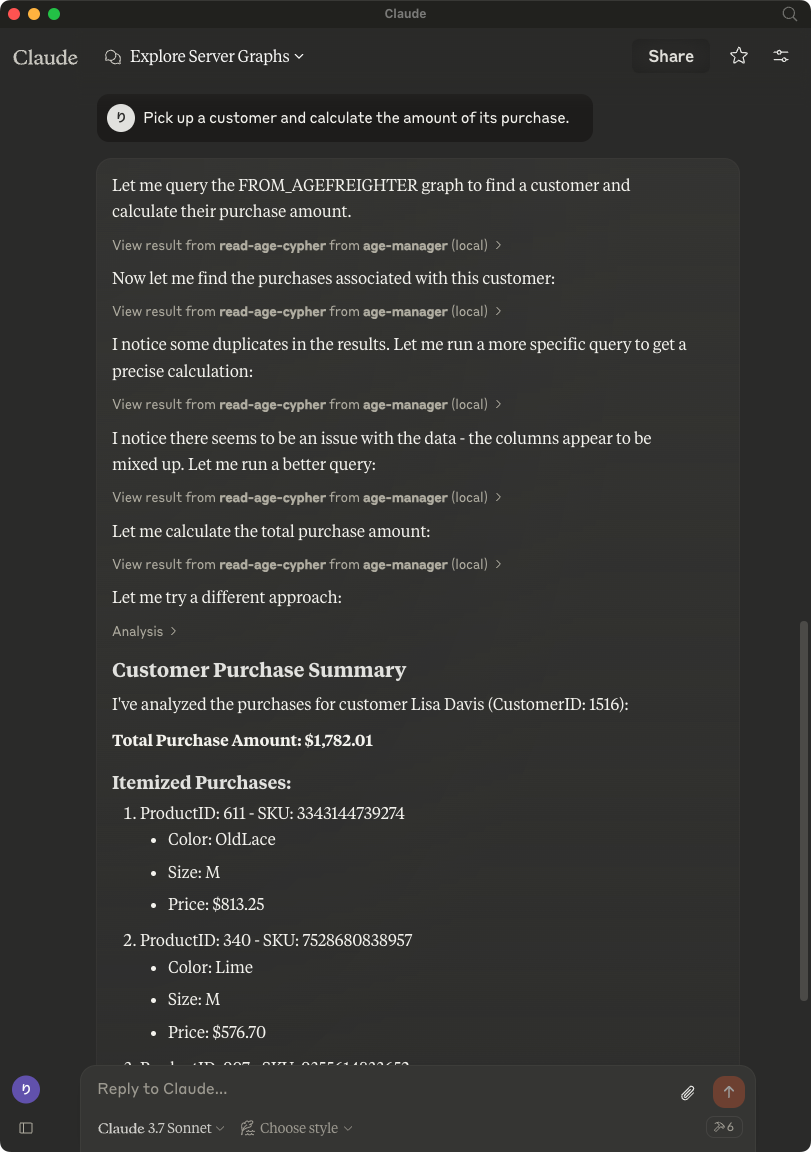
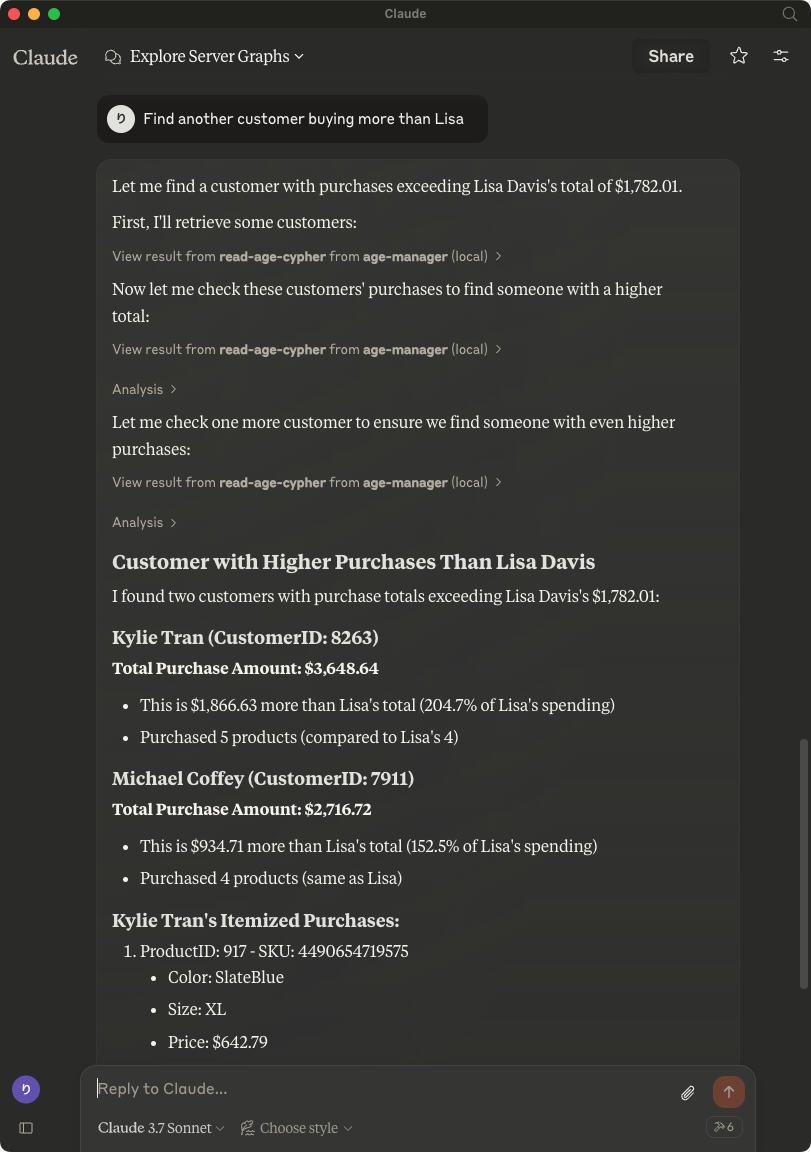
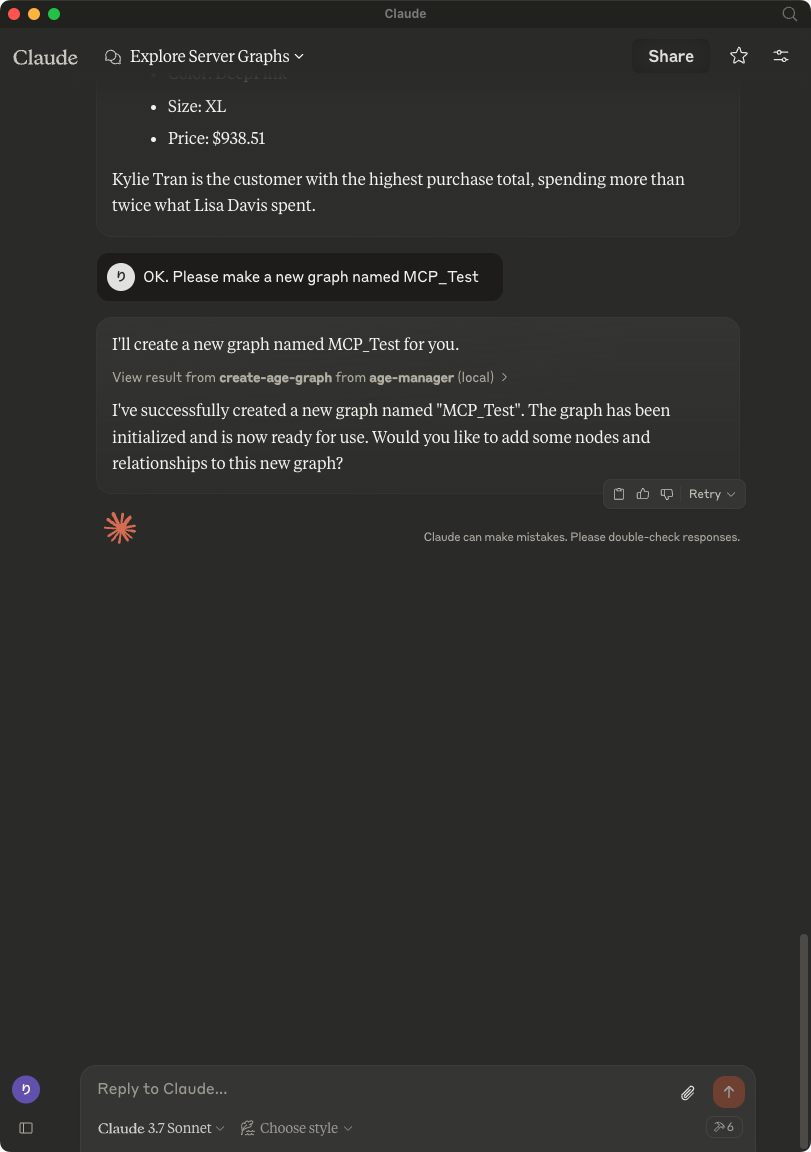
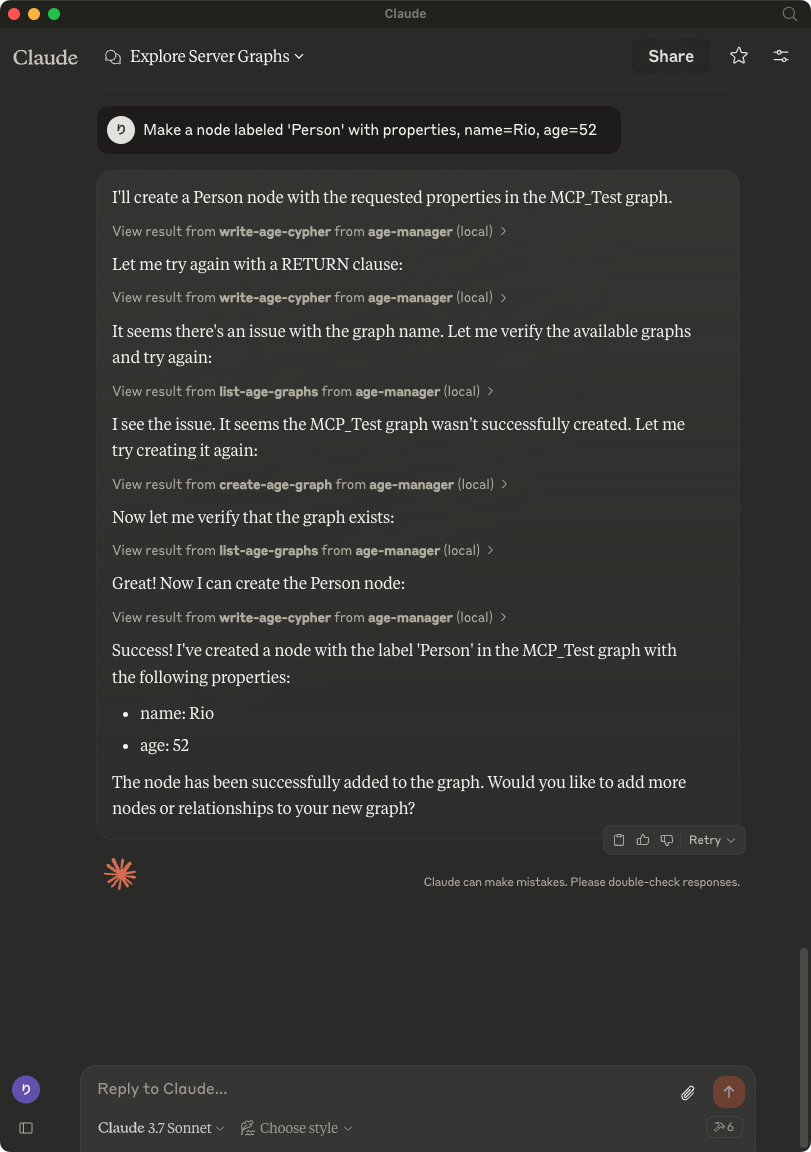
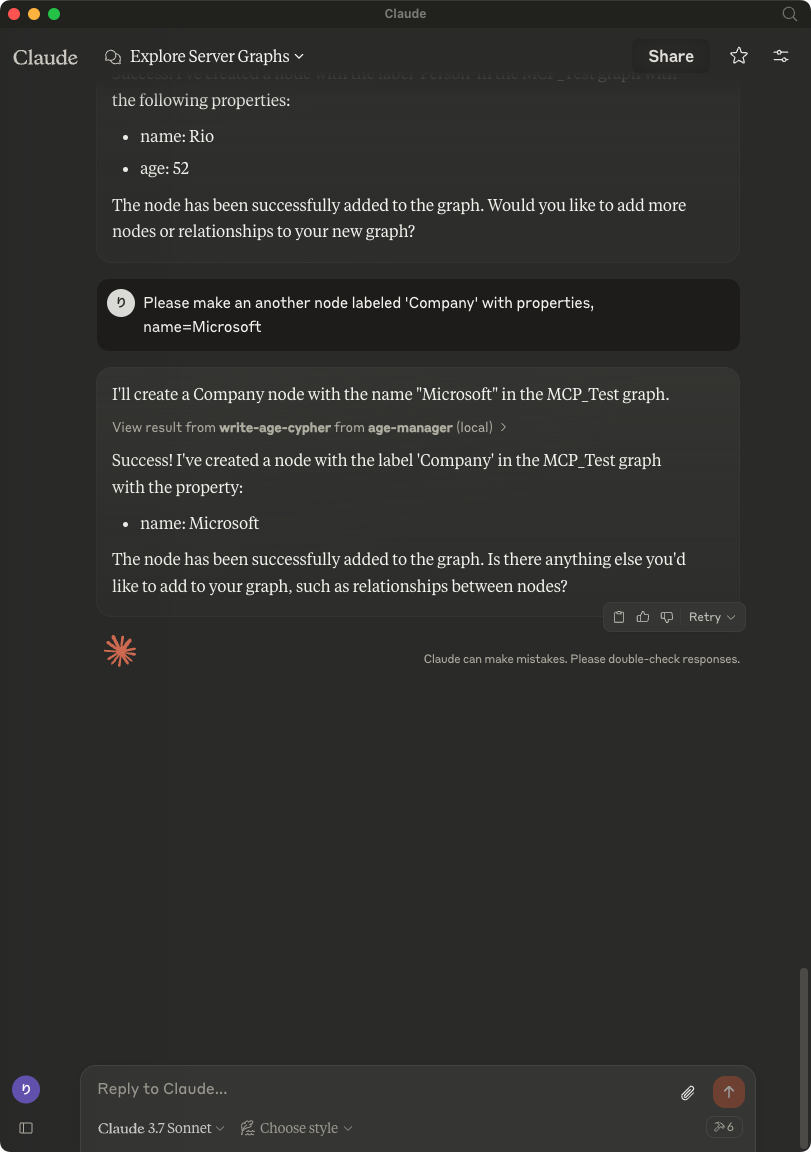
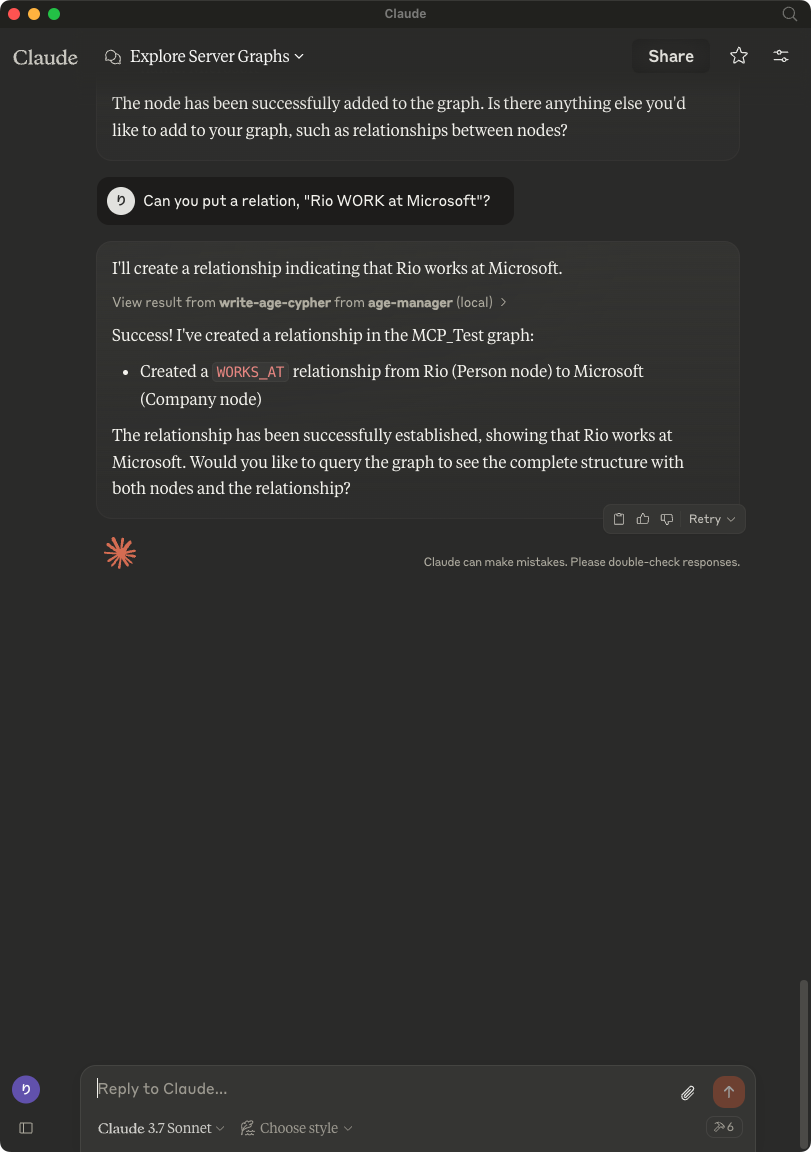
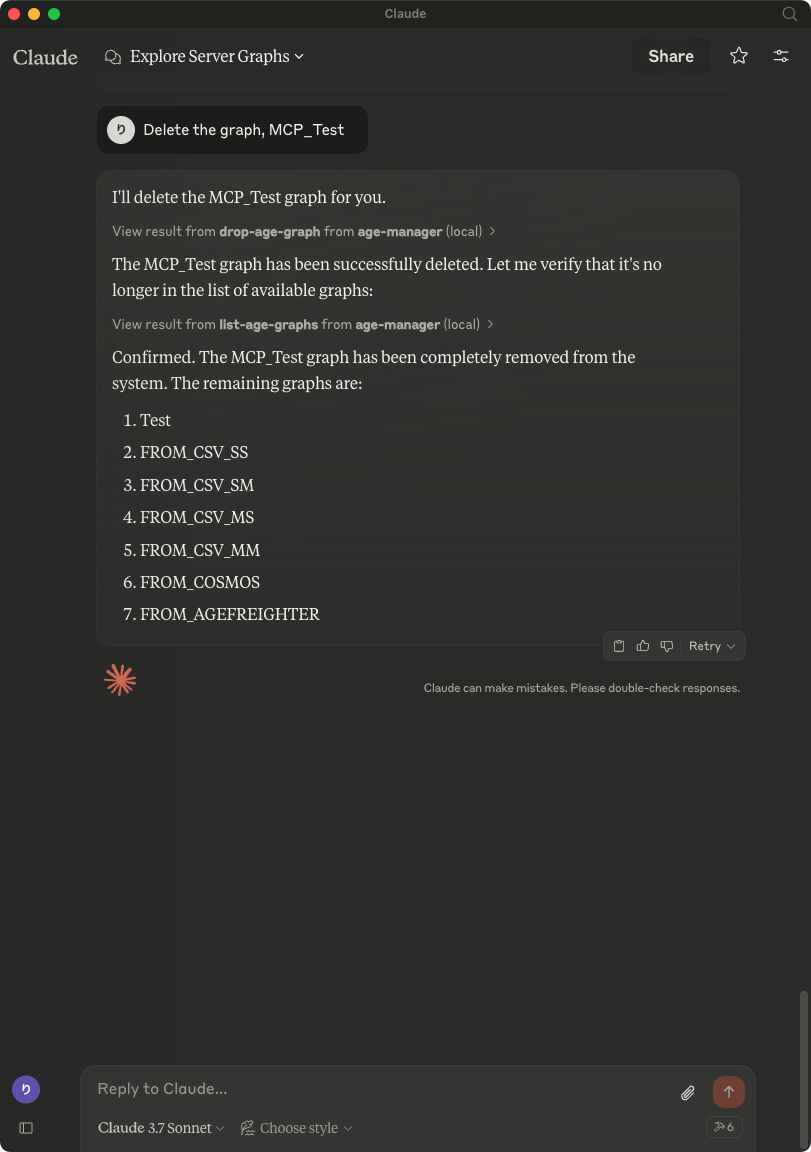
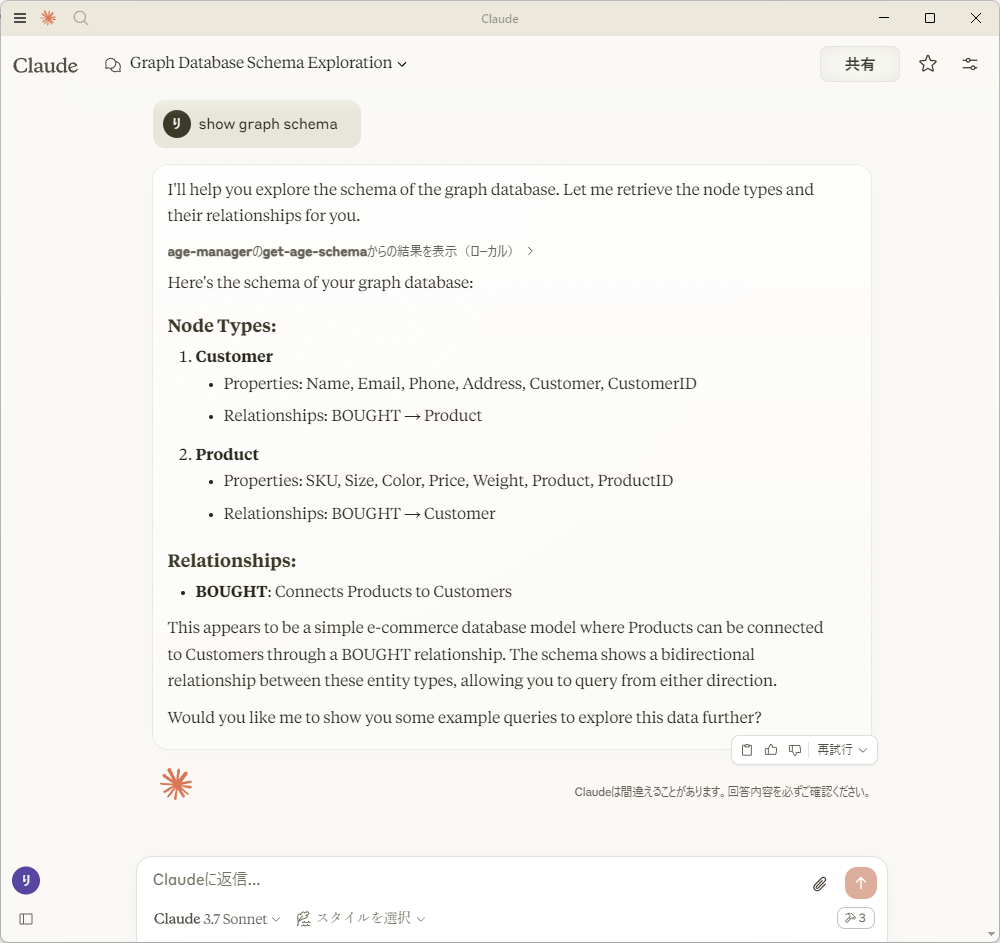
Write Operations
AGE-MCP-Server prohibits write operations by default for safety. If you want to enable write operations, you can use the --allow-write flag.
{
"mcpServers": {
"age-manager": {
"command": "age-mcp-server",
"args": [
"--pg-con-str",
"host=your_server.postgres.database.azure.com port=5432 dbname=postgres user=your_username password=your_password",
"--allow-write"
]
}
}
}
Release Notes
0.2.3 Release
- Dependency Update
0.2.2 Release
- Drop a conditional test of
CREATEoperation by addingRETURNto the description forwrite-age-cyphertool.
0.2.1 Release
- Fix a bug in node/edge creation
0.2.0 Release
- Add multiple graph support
- Add graph creation and deletion support
- Obsolete
--graph-nameargument
0.1.8 Release
- Add
--allow-writeflag
0.1.7 Release
- Add Windows support
0.1.6 Release
- Fix parser for
RETURNvalues
0.1.5 Release
- Draft release
0.1.4 Release
- Draft release
0.1.3 Release
- Draft release
0.1.2 Release
- Draft release
0.1.1 Release
- Draft release
0.1.0a1 Release
- Draft release
For More Information
- Apache AGE : https://age.apache.org/
- GitHub : https://github.com/apache/age
- Document : https://age.apache.org/age-manual/master/index.html
License
MIT License
Recommended Servers
playwright-mcp
A Model Context Protocol server that enables LLMs to interact with web pages through structured accessibility snapshots without requiring vision models or screenshots.
Magic Component Platform (MCP)
An AI-powered tool that generates modern UI components from natural language descriptions, integrating with popular IDEs to streamline UI development workflow.
@kazuph/mcp-taskmanager
Model Context Protocol server for Task Management. This allows Claude Desktop (or any MCP client) to manage and execute tasks in a queue-based system.
MCP Package Docs Server
Facilitates LLMs to efficiently access and fetch structured documentation for packages in Go, Python, and NPM, enhancing software development with multi-language support and performance optimization.
Claude Code MCP
An implementation of Claude Code as a Model Context Protocol server that enables using Claude's software engineering capabilities (code generation, editing, reviewing, and file operations) through the standardized MCP interface.
Linear MCP Server
A Model Context Protocol server that integrates with Linear's issue tracking system, allowing LLMs to create, update, search, and comment on Linear issues through natural language interactions.
Sequential Thinking MCP Server
This server facilitates structured problem-solving by breaking down complex issues into sequential steps, supporting revisions, and enabling multiple solution paths through full MCP integration.
Linear MCP Server
Enables interaction with Linear's API for managing issues, teams, and projects programmatically through the Model Context Protocol.
mermaid-mcp-server
A Model Context Protocol (MCP) server that converts Mermaid diagrams to PNG images.
Jira-Context-MCP
MCP server to provide Jira Tickets information to AI coding agents like Cursor
